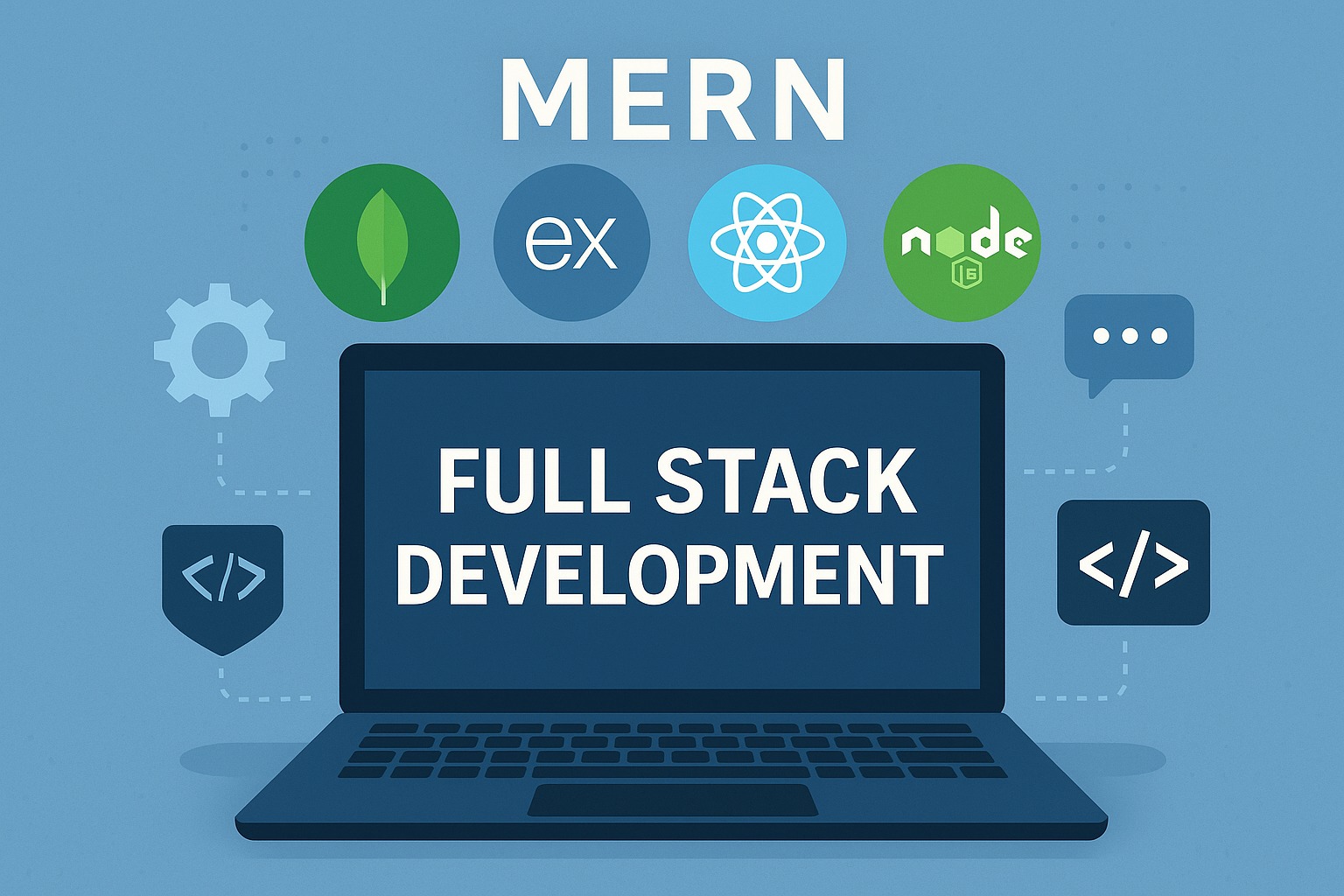
About Course
A MERN Stack course covers four powerful technologies—MongoDB, Express, React, and Node.js—that enable full-stack JavaScript development for dynamic, single-page applications. Here’s a breakdown of what a MERN Stack course typically covers:
- Introduction to the MERN Stack
- Overview of the MERN architecture and key concepts in full-stack JavaScript development.
- Advantages of using MongoDB, Express, React, and Node.js together.
- Setting up the development environment: Node.js, MongoDB, React, and Express.
- MongoDB Essentials
- Introduction to NoSQL databases and MongoDB.
- Creating and managing databases and collections.
- MongoDB CRUD operations (Create, Read, Update, Delete).
- Querying and aggregating data in MongoDB.
- Using Mongoose to create schemas and interact with MongoDB in a structured way.
- Backend Development with Node.js and Express
- Introduction to Node.js and its role in server-side programming.
- Setting up and configuring a Node.js server.
- Introduction to Express.js and its role in handling requests and responses.
- Building RESTful APIs with Express for CRUD operations.
- Middleware and routing in Express for efficient request handling.
- Using Mongoose with Express to interact with MongoDB.
- Frontend Development with React
- Introduction to React and component-based architecture.
- Understanding JSX, components, props, and state.
- Building a single-page application (SPA) with React.
- Using React hooks (e.g., useState, useEffect) for managing state and side effects.
- Handling user input and form validation in React.
- Introduction to React Router for multi-page SPA navigation.
- Connecting React and Express
- Communicating between React and Express APIs using the fetch API or Axios.
- Managing data flow between the frontend and backend.
- Handling asynchronous requests and responses.
- Using CORS to allow communication between different domains.
- Setting up forms in React to collect user input and store data on the backend.
- State Management in React
- Introduction to state management strategies.
- Using Context API for managing state across components.
- Introduction to Redux (optional) for more complex state management in larger applications.
- Handling global state and improving application performance.
- Authentication and Authorization
- Implementing JWT (JSON Web Token) for secure user authentication.
- Setting up user registration, login, and logout functionalities.
- Managing authentication state and protecting routes in React.
- Implementing authorization middleware in Express to secure API endpoints.
- Advanced MongoDB and Mongoose
- Advanced querying and aggregation with MongoDB.
- Indexing and schema design in MongoDB for performance optimization.
- Handling complex relationships (e.g., one-to-many, many-to-many) using Mongoose.
- Advanced React Features
- Handling forms with Formik and Yup for validation.
- Optimizing application performance with React.memo, useCallback, and useMemo.
- Lazy loading components and implementing code splitting.
- Animations in React with libraries like Framer Motion or React Transition Group.
- Building the MERN Application
- Structuring a full MERN application with a frontend and backend.
- Implementing core features (e.g., CRUD, filtering, and sorting).
- Adding pagination, searching, and filtering functionalities.
- Handling error messages, loading states, and validation.
- Testing and Debugging
- Testing React components with Jest and React Testing Library.
- Writing unit tests and integration tests for Node and Express APIs using Mocha or Jest.
- End-to-end testing with Cypress or Puppeteer.
- Debugging techniques for frontend and backend issues.
- Deployment and Production
- Preparing the MERN Stack application for production.
- Configuring environment variables and secure storage for sensitive data.
- Deployment options for MERN applications: cloud platforms like Heroku, AWS, or DigitalOcean.
- Setting up reverse proxies and load balancers (e.g., NGINX) for optimized performance.
- Securing the application with HTTPS and setting up MongoDB on cloud (e.g., MongoDB Atlas).
- Performance Optimization and Security Best Practices
- Optimizing MongoDB queries and React performance.
- Implementing caching strategies (e.g., Redis) for faster responses.
- Securing the backend: input validation, rate limiting, and sanitizing user input.
- Implementing frontend security practices, such as CSRF and XSS prevention.
This curriculum gives a solid foundation in the MERN Stack, covering everything from the basics to deployment and advanced optimizations. It’s designed to help learners build dynamic, full-stack applications and prepare for real-world web development projects.
Course Content
Introduction to the MERN Stack
-
Overview of the MERN architecture and how MongoDB, Express, React, and Node.js work together.
-
Benefits of using JavaScript across the stack.
-
Setting up the development environment: Node.js, MongoDB, and React installation.
